Sveta watched with mild envy as parents picked up their children to go home.
“Misha, don’t cry, we will come back here tomorrow,” one of the moms reassured.
“Kolenka, dad is waiting for us at home. Let’s go quickly,” another hurried.
“Katyusha, the sand won’t disappear. We’ll play again tomorrow and then we’ll bake some pies,” added a third.

Sveta avoided getting too close to the playground. First, she was almost eight years old, maybe even eight already, and she felt older than the other children. Secondly, she once managed to join in the children’s games. Despite the kids being younger, their games turned out to be captivating. But as soon as the mothers noticed her, chaos erupted! Sveta received many hurtful words and was simply driven away.
“Vagabond! She probably has lice. Or even mange.”
She then sat in the bushes, not hiding the tears that lasted all day.
Before—but for Sveta it felt like eternity ago—she had a mother. They lived in a large village, and her mother was the kindest and most caring. But her mother fell ill and never returned from the hospital. Aunt Olya, her father’s sister whom Sveta had never seen, took her in.

Her mother didn’t really like Aunt Olya, and in the girl’s mind, she was a person from rare visits that ended in arguments. Under the influence of alcohol, the aunt became overly intrusive, which constantly irritated Sveta’s mother. The girl didn’t want to move to the city to her aunt’s, but once her aunt said that if she resisted, she would “get it good.” Sveta didn’t know what that meant, but soon understood.
Sveta didn’t live with Aunt Olya for long. As soon as all the paperwork was done and the allowance received, the aunt lost interest in Sveta. More than once, the girl couldn’t get into the apartment because her aunt locked herself in and slept.
Once a neighbor, noticing Sveta in the hallway, caused a scandal, woke up the aunt, and threatened to call the police. After that, the aunt p:unished the girl and no longer allowed her outside. But Sveta, taking a chance when her aunt was d:runk again, ran away.

How long she spent on the streets, she didn’t know—maybe a month, maybe two. She learned to beg for food only from passers-by who seemed kind-hearted, as she feared that Aunt Olya would find her. The girl missed her mother. She cried so much at night that in the mornings, it was hard to smile. When it became unbearable, she would quietly sing a lullaby her mother had sung to her before sleep. The words were not entirely clear, but the feeling from the song brought a bit of peace.
Sveta’s mother often recalled how her own mother sang the same lullaby, and over the years Sveta knew it by heart. The girl had no grandmother, but she heard from her mother that she was from other lands. Why it turned out that way, her mother never explained, but it was the melody of her childhood.

When all the children had gone home, the playground was empty. She swung a little more on the swings, slid down the slide, and headed to a nearby abandoned building. Its basement often housed other homeless children like her. They were of various ages and were there for different reasons.
Many were runaways from orphanages, some were constantly caught and tried to be returned. Some ran away due to family disagreements, but soon returned. There were also those who called themselves “travelers” and sought any opportunity to wander.
Sveta, descending into the basement, immediately realized that something had changed. Their secret place was discovered, and now adults were there. Without thinking, she rushed upstairs, not knowing exactly where to run. She often thought that maybe she would have been better off in an orphanage, but the thought of returning to Aunt Olya never gave her peace.

She rushed to the old cemetery, where many children found refuge. Among the tombstones and monuments, it was easier to hide. Sveta hid behind an elegant fence, under the dense branches of thuja trees.
The atmosphere here was surprisingly calm. She was amazed at why she hadn’t noticed the statues of angels decorating the graves before. Sveta began to examine the photographs on the monuments. The people in the pictures seemed beautiful and mysterious to her, and their names piqued her curiosity.

Leaning down to read an inscription, she felt something hard under her foot. It was a phone. Sveta looked around, but everything was engulfed in such a dead silence that only the faint clack of a distant train could be heard. Although she knew it was wrong to take someone else’s belongings, the phone looked too tempting.
Sitting under the tree, Sveta held the found phone in her hands and settled on a bench. She didn’t have such things, though she sometimes saw other kids bring something similar and let her look and showed her where to press.
Wiping off the dust, she pressed an inconspicuous button. The screen lit up, and to her surprise, the phone was working. Bright pictures fascinated her. She didn’t start dialing numbers, just spellboundly looked at the screen.
“Isn’t this a dream? Anyone would want to have such a thing,” Sveta thought, sighing slightly.

She understood that the owner of the phone was probably looking for it and didn’t want to be a thief. She swiped the screen to see what would happen.
Sveta wondered if she should call someone to report finding the phone. Maybe they would even reward her? But calling was scary and unsettling. She accidentally noticed a familiar name in the contact list: “Mom.” Sveta involuntarily smiled. She always believed that a mother could not be mean or scary. She tried to think as little as possible about those unpleasant ladies from the playground.
After a pause, silence came through the phone. Sveta almost hung up when suddenly, instead of the usual beeps, she heard a song. It was a lullaby without accompaniment, but familiar to the point of trembling. The very one her mother had sung to her since early childhood.

A flood of tears overwhelmed her, leaving her unable to respond when someone said “Hello” on the phone. She just quietly sobbed.
“Sweetie, why are you crying?” a kind female voice sounded.
“I… I found your phone,” Sveta managed to stutter.
“My phone? It’s Vanya’s phone, my son’s. Where are you now, dear?”
“At the cemetery,” the girl whispered.
“At the cemetery? It’s getting dark. We’ll come soon, stay there, I’ll talk to you so you’re not afraid,” the woman assured.
Sveta cried even harder, unable to contain her emotions.
“Why are you crying? Can you hear me? Are you scared there? Then talk to me, I’m already on my way,” came the caring voice on the phone.
“No… just the song… that lullaby… mommy sang it to me…” Sveta replied, struggling to hold back her emotions.
“What was that song?” a man’s voice unexpectedly intervened on the other end.
Sveta shyly said:
“The one that just played…”

The pause stretched, and then the woman spoke again with tenderness:
“What was your mother’s name, dear?” she asked with interest and warmth.
Sveta sobbed and answered:
“She’s no longer with us, she’s gone to heaven…”
There was a whisper and a barely audible hiss on the phone, the connection was lost, but after a while, the man’s voice spoke again.
“We’re almost there, don’t worry. Are you still there?”
“Yes…” Sveta confirmed.
“What do you see around you?” he asked next.
“There are monuments with angels and portraits of people,” she replied.
“Got it. Are there thuja trees nearby?” the man clarified.
“Yes, they are,” Sveta confirmed.

Answering the questions, Sveta was distracted and forgot her sorrow. However, soon she heard voices getting closer. When she looked up, a man and a woman stood before her. The woman, who resembled a grandmother, though she looked different. Such women she had seen with grandchildren at the playground. She was very pale, but that did not scare Sveta. A bit bewildered, she covered her face with her hands and screamed. Someone embraced her.
“Don’t be afraid, everything’s fine, sweetheart. Did you get lost here?” someone said with kindness in their voice.
Sveta took her hands off her face and looked at the woman, mumbling:
“No, I just don’t have a home. Where I slept is now occupied. And you look very much like my mom…”
The man, supporting his companion, gently seated her on a bench and gave her medicine. Then he sat down in front of Sveta and looked into her eyes attentively.
Soon he addressed her:
“Do you want to come with us? Could anyone be against it, like your dad?”
“No, I’ve never met my dad. And mom…” Sveta hesitated, not knowing what to say.
“It’s okay, don’t worry,” the man reassured her, addressing the woman. “Let’s take her, mom?”
“Of course, Vanya, of course,” the woman confirmed. “Sweetie, my name is Karina Sergeyevna. Will you come with us?”
Sveta just nodded. Maybe they would feed her. Anything was better than sitting in an empty cemetery. Then Vanya picked up the girl in his arms, and they headed to the car.
Sveta didn’t understand why they were carrying her, as she could walk by herself. But being in the arms was comfortable, and soon she even dozed off. She woke up still in the car to quiet voices:
“Vanya, what should we do next?” a female voice reached her.
“Mom, don’t blame yourself, after all, it was like that…”
“I’m at a loss. My heart is unsettled because of everything that happened. If only we could find that person… Let’s leave this, Vanechka. Nothing can be changed now. The main thing is to ensure the girl’s happiness. She reminds me so much of Veronica.”
“I think so too, mom. That means we must do everything to make her happy,” the man confirmed.
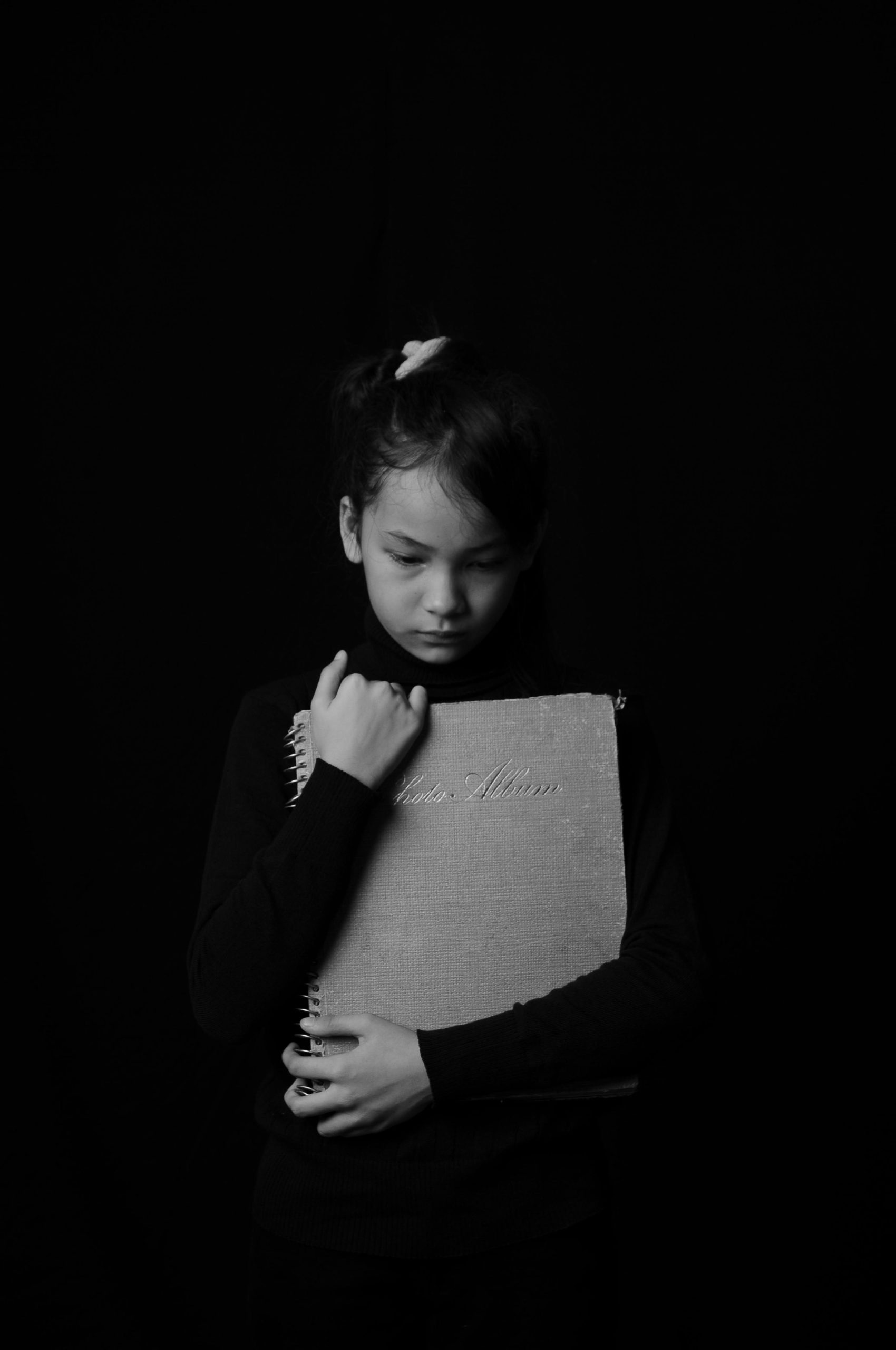
As soon as the car stopped, Sveta asked:
“Did you know my dad? I’ve never seen him. Mom said he disappeared. Maybe we should look for him?”
The man nodded confidently:
“I promise, I’ll definitely find him.”
The woman gently placed her hand on his shoulder:
“We have a lot of work now, Vanechka. Let’s leave these conversations for now.”
When Sveta got out of the car, she looked in amazement at the large house in front of her.
“Is this your house? A lot of people must live here, right?”
“No, we live here with mom and a few helpers. Come in quickly,” the man invited her.
At the threshold, an elderly woman of robust build greeted them:
“Oh, child, you’re just like her!” she exclaimed with tears in her eyes.
Sveta guessed that everyone here knew her mom.

In the evening, when she was already lying in a clean bed, Karina approached her.
“Svetochka, we were in such a hurry that we didn’t get to know each other more closely. It seems that I’m your grandmother.” Sveta sat up in bed:
“A real grandmother?”
“Yes, I’m your mom’s mom. And Vanechka is your uncle.” Karina watched as tears rolled down the girl’s cheeks. “I’ll tell you everything. It might be hard to understand, but try to listen. Many years ago, when my daughter Veronica, your mom, was very young, she met a young man from another country. They fell in love and ran away together.
Svetochka quietly asked:
“Because you wouldn’t let them be together?”
“We were against her chosen one because he dreamed of a beautiful life but did not want to work. We warned Veronica that he was a bad person, but she loved him and wouldn’t listen. She got offended and broke off relations with us. We only learned that many years later, she returned to this city, she was seen here. But then she disappeared. That means she’s no longer alive… I sensed, a mother’s heart knew, that my daughter was no more. But about you, Svetochka, I didn’t know, otherwise I would have looked for you…”

Karina remembered how soon after her daughter’s escape, her husband, Veronica’s father, fell ill and quickly passed away. They were left alone with Vanya.
She softly looked at the sleeping Sveta, who was sweetly slumbering with a smile on her face, adjusted the blanket:
“I’m sorry, my little one. I should have looked for you sooner. I promise I’ll do everything possible to make you happy.”
Karina gently kissed her granddaughter and, closing the door behind her, recalled that long-forgotten feeling of peace, which she hadn’t had since her daughter left.
This work is inspired by real events and people, but it has been fictionalized for creative purposes. Names, characters, and details have been changed to protect privacy and enhance the narrative. Any resemblance to actual persons, living or dead, or actual events is purely coincidental and not intended by the author.