I always hated my father because he was a motorcycle mechanic, not a doctor or lawyer like my friends’ parents. The embarrassment burned in my chest every time he roared up to my high school on that ancient Harley, leather vest covered in oil stains, gray beard wild in the wind.
I wouldn’t even call him “Dad” in front of my friends – he was “Frank” to me, a deliberate distance I created between us.
The last time I saw him alive, I refused to hug him. It was my college graduation, and my friends’ parents were there in suits and pearls. Frank showed up in his only pair of decent jeans and a button-up shirt that couldn’t hide the faded tattoos on his forearms. When he reached out to embrace me after the ceremony, I stepped back and offered a cold handshake instead.
The hurt in his eyes haunts me now.

Three weeks later, I got the call. A logging truck had crossed the center line on a rainy mountain pass. They said Frank d.ied instantly when his bike went under the wheels. I remember hanging up the phone and feeling… nothing. Just a hollow emptiness where grief should be.
I flew back to our small town for the funeral. Expected it to be small, maybe a few drinking buddies from the roadhouse where he spent his Saturday nights. Instead, I found the church parking lot filled with motorcycles – hundreds of them, riders from across six states standing in somber lines, each wearing a small orange ribbon on their leather vests.
“Your dad’s color,” an older woman explained when she saw me staring. “Frank always wore that orange bandana. Said it was so God could spot him easier on the highway.”
I didn’t know that. There was so much I didn’t know.

Inside the church, I listened as rider after rider stood to speak. They called him “Brother Frank,” and told stories I’d never heard – how he organized charity rides for children’s hospitals, how he’d drive through snowstorms to deliver medicine to elderly shut-ins, how he never passed a stranded motorist without stopping to help.
“Frank saved my life,” said a man with tear-filled eyes. “Eight years sober now because he found me in a ditch and didn’t leave until I agreed to get help.”
This wasn’t the father I knew. Or thought I knew.
After the service, a lawyer approached me. “Frank asked me to give you this if anything happened to him,” she said, handing me a worn leather satchel.
That night, alone in my childhood bedroom, I opened it. Inside was a bundle of papers tied with that orange bandana, a small box, and an envelope with my name written in Frank’s rough handwriting. I opened the letter first.

The Letter
Kid,
I never was good with fancy words, so I’ll keep this plain. I know the title “motorcycle mechanic” embarrassed you. I also know you’re too smart to end up turning wrenches like me, and that’s how it should be. But understand this: a man is measured by the people he helps, not the letters on his business card.
Everything inside this satchel is yours. Use it however you want. If you decide you don’t want it, ride my Harley to the edge of town and hand it to the first rider who looks like he needs a break. Either way, promise me one thing: don’t waste your life hiding from who you are or where you came from.
Love you more than chrome loves sunshine,
—Dad
My hands shook. I unfolded the papers. Bank statements, donation receipts, handwritten ledgers. Frank’s cramped notes showed every penny he’d earned and how much he’d quietly given away. The total at the bottom staggered me: over $180,000 in donations across fifteen years – a fortune on a mechanic’s wage.
I opened the small wooden box next. Inside sat a spark-plug keychain attached to two keys and a slip of masking tape that read “For the son who never learned to ride.” Underneath was a title: the Harley was now registered to me.

Curiosity dragged me down to the shop the next morning. Frank’s business partner, a wiry woman named Samira, was waiting with coffee that tasted like burnt tar and memories.
“He told me you’d come.” She slid a folder across the counter. “He started this scholarship last year. First award goes out next month. He named it the Orange Ribbon Grant after his bandana, but the paperwork says Frank & Son Foundation. He figured you’d help choose the student.”
I almost laughed – me, pick a scholarship winner? I’d spent years sneering at grease under his nails and now found myself standing in a room that smelled of gasoline and generosity.
Samira pointed to a bulletin board plastered with photos: kids hugging oversized charity-ride checks, riders escorting convoys of medical supplies, Polaroids of Frank teaching local teens how to change their first oil filter.
“He used to say,” she added, “‘Some folks fix engines. Others use engines to fix people.’”
A week later, still numb but beginning to thaw, I strapped on his orange bandana and climbed onto the Harley. I’d taken a crash course from Samira in the empty parking lot—stalling three times, nearly dropping the bike once. But that morning felt different. Hundreds of riders gathered for the annual hospital charity run Frank used to lead.
“Will you take point?” a gray-haired veteran asked, holding out the ceremonial flag Frank always carried. My stomach fluttered. Then I heard a small voice.
“Please do it,” said a girl in a wheelchair, IV pole at her side. An orange ribbon was tied around her ponytail. “Frank promised you would.”
I swallowed the lump in my throat, took the flag, and rolled forward. The rumble behind me felt like thunder and prayer. We rode slow, ten miles to Pine Ridge Children’s Hospital, police escorts holding traffic. Crowds on sidewalks waved orange ribbons.

At the hospital entrance, Samira handed me an envelope. “Your dad raised enough last year to cover one child’s surgery. Today the riders doubled it.” Inside was a check for $64,000 – and the surgeon’s letter approving the girl’s spinal operation.
She looked at me, eyes wide. “Will you sign the check, Mister Frank’s Son?”
For the first time since the funeral, tears came. “Call me Frank’s kid,” I said, scribbling my signature. “Seems I finally earned it.”
Later, while riders swapped stories over lukewarm coffee, the hospital director pulled me aside. “You should know,” she said, “your father turned down a machinist job at a medical device company twenty-three years ago. It paid triple what the shop did. He said he couldn’t take it because your mom was sick and he needed the flexibility to care for her. He never told you?”
I shook my head, stunned. My mother died of leukemia when I was eight. All I remembered was Frank rubbing her feet at night and missing work to drive her to chemo appointments. I always assumed he skipped higher ambitions because he lacked them.
Turns out, he gave them away for us.
Back in my childhood bedroom that night, I reread his letter. The words felt like a map drawn in grease pencil, pointing forward. My business degree suddenly looked small next to his life’s balance sheet of compassion.

I made a decision. I sold half the scholarship’s investment portfolio to purchase adaptive machining equipment Samira had been eyeing. The shop would stay open, but one bay would convert into a free vocational program for at-risk teens. We would teach them how to fix bikes – and, more importantly, how to fix the parts of themselves the world kept labeling “broken.”
Three months later—on what would’ve been Frank’s fifty-ninth birthday—we hosted the first class. Ten kids, one dented whiteboard, greasy pizza, and a cake shaped like a spark plug. I stood under a banner that read Ride True. I told them about a stubborn mechanic who measured his life in lives mended. I told them how pride can masquerade as success, and how humility often arrives on two wheels and smells like gasoline.
When the bells of Saint Mary’s church rang at noon, the same veteran rider who’d handed me the flag pressed something into my palm: my father’s old orange bandana, freshly washed and folded.
“He said highway miles belong to anyone brave enough to ride them,” the man whispered. “Looks like you’re brave enough now.”
I used to think titles were passports to respect. Turns out, respect is stamped not by what you do, but by who you lift along the way. My father lifted strangers, neighbors, and one stubborn son who took far too long to appreciate him.
So if you’re reading this on a crowded train or a quiet porch, remember: the world doesn’t need more perfect résumés. It needs more open hands and engines tuned for kindness. Call home while you still can. Hug the people who embarrass you—you might discover their courage is the exact engine you’ve been missing.
Thanks for riding through this story with me. If it sparked something in you, hit that like button and share it forward. Someone out there might be waiting for their own orange-ribbon moment.