For 20 years, Barney and Mimi knocked on their neighbors’ doors, bringing homemade gifts in exchange for a warm meal. It was a quiet tradition born from the pain of losing their only son. But one afternoon, a cold rejection left them questioning everything. What happens when kindness isn’t enough?
The clock on the mantelpiece chimed six, its gentle melody floating through the small living room where Barney sat in his worn leather armchair. He looked up from his crossword puzzle, his weathered hands folding the newspaper neatly as he called out, “Mimi? It’s almost time, sweetheart.”

An older man with a warm smile | Source: Midjourney
Margaret, or rather Mimi, as she’d been known for the past 50 years, emerged from the hallway, adjusting the collar of her pale purple blouse. At 70, she still moved with a certain grace, though arthritis had slowed her steps in recent years.
“I’m ready, I’m ready!” she chirped, smoothing down her silver hair. “You know I can’t rush these things, Barney. Someone has to maintain our reputation as the presentable neighbors.”
Barney pushed himself to his feet with a grunt, his 75-year-old knees protesting the movement. “And here I was thinking we were known as the charming, never-on-time neighbors!”
Mimi clicked her tongue but couldn’t suppress her smile. “Very funny. Did you remember Mrs. Chen’s candle, old man?”

A delighted older lady | Source: Midjourney
“Got it right here, sweetie pie!” Barney patted his pocket, then frowned. “Or maybe I left it on the kitchen counter. Oops!“
“BARNEY!” Mimi sighed, but there was no real frustration in her voice, just the comfortable exasperation of decades together.
She disappeared into the kitchen and returned moments later with a small package wrapped in tissue paper. “What would you do without me?”
“Starve, most likely,” Barney replied with a wink, taking her free hand in his. “And I’d be terribly lonely.”

An elderly couple laughing | Source: Midjourney
Their eyes met, and in the stillness that followed, the familiar weight of their shared loss quietly settled between them.
It had been 20 years since their son Adam died. He was their bright, ambitious boy who had inherited his mother’s sharp wit and his father’s easy laugh.
Time had passed mercilessly since the plane crash that shattered Mimi and Barney’s world, leaving behind an absence that could never truly be filled.

An airplane against the backdrop of a cloudy, blue sky | Source: Unsplash
“Come on, old man. Mrs. Chen promised dumplings tonight,” Mimi said, squeezing Barney’s hand.
Together, they stepped out into the early evening air of Silver Oak Street, where they lived for nearly 40 years. Their modest two-story home sat in the middle of a row of similar houses, each with its own character and history.
Their place was distinguished by Mimi’s immaculate flower beds and the bird feeder Barney diligently filled each morning.

A picturesque house surrounded by a beautiful garden | Source: Midjourney
“Look,” Barney nodded toward the empty house three doors down as they walked. “Looks like we finally have new neighbors. A moving truck was there this morning.”
“Oh!” Mimi’s face brightened. “That will be nice. The Wilson place has been empty for too long.”
“Should we bring them something tomorrow?” Barney asked, already knowing the answer.
“Of course! I’ll finish that blue cap I’ve been working on. It would be perfect for a housewarming gift.”
Barney smiled at his wife’s enthusiasm. After Adam died, they had stopped cooking dinner altogether. That final meal of roast chicken, Adam’s favorite before he left for his business trip, had been the last time their dining table saw a proper dinner.

A young man seated at a dining table | Source: Midjourney
The tradition they started afterward had been Mimi’s idea: visiting a different neighbor each evening, bringing small homemade gifts, and sharing meals and stories.
Barney often thought it was what had saved them from drowning in their grief.
***
Mrs. Chen welcomed them warmly, exclaiming over the lavender-scented candle Mimi had made. The evening passed pleasantly, filled with gentle conversation and delicious dumplings.
As they walked home under the stars, Barney wrapped his arm around Mimi’s shoulders.
“Cold, beautiful?” he asked.
“Not with you here,” she replied, leaning into him. “Do you think they’ll have children? The new neighbors, I mean.”
“I hope so,” Barney said softly. “This street could use more young voices.”

A curious older couple looking at something | Source: Midjourney
Meanwhile, moving into the Wilson house had been more overwhelming than Rebecca expected. She juggled too much at once, trying to unpack the kitchen, soothe four-year-old Lily’s tears, and keep an eye on six-year-old Emma, who kept disappearing to explore their new home.
Her husband Michael was still at work, having started his new position immediately despite the chaos of moving. Rebecca liked things a certain way and didn’t take kindly to disruptions. She had little patience for small talk, and even less for nosy neighbors.
Barney and Mimi, unaware of this, were already preparing for their visit, wrapping a small gift with care and excitement.

A young woman unpacking a cardboard box | Source: Pexels
The clock on Barney’s wristwatch showed 2:15 p.m. as they walked slowly up toward the Wilson place, now home to the new family they’d spotted moving in.
“Do you think they’ll like it?” Mimi adjusted the tissue paper around the small package in her hands, her fingers fussing with the edges as they stood at the foot of Rebecca’s porch.
“Of course they will,” Barney said gently, his eyes warm with quiet assurance. “Who doesn’t love a homemade gift?”

An elderly couple approaching a house | Source: Midjourney
Mimi’s lips pressed together, the familiar crease of worry forming between her brows. “It’s just… they’ve been so busy. Moving with little ones is hard. I don’t want them to feel like we’re intruding.”
Barney touched her arm, his grip steady and familiar. “We’re not intruding, Mimi. We’re welcoming. Big difference.” His smile tugged at the corners of his mouth. “Besides, you always say a little kindness goes a long way.”
Mimi’s expression softened, her eyes glancing toward the front door. “You’re right. It’s just a small gesture… to let them know they’re not alone here.”
“Exactly!” Barney gave her hand a reassuring squeeze before ringing the doorbell. “Let’s go make some new friends.”

An elderly couple stand at the doorway as hope lights up their faces | Source: Midjourney
Just as Barney lowered his hand from the doorbell, the door swung open.
“Mommy! There are old people here!” Emma, ever curious, stood in the doorway, her wide eyes taking in the unfamiliar faces.
Rebecca rushed to the door, mortified. “Emma! That’s not—” She stopped, seeing an elderly couple standing on her porch, both smiling despite her daughter’s blunt greeting.
“Hello, I’m Margaret… everyone calls me Mimi. And this is my husband, Barney. We live just down the street.”
Barney nodded, his eyes twinkling. “We thought we’d welcome you to the neighborhood.”

A young woman standing at the doorway | Source: Midjourney
Rebecca noticed he was holding something wrapped in tissue paper.
“Oh,” she said, trying to gather her composure. She could feel a headache building behind her eyes. Lily appeared beside her, still sniffling. “I’m Rebecca. These are my daughters, Emma and Lily. My husband Michael is at work.”
“Such beautiful girls,” Mimi said, bending slightly to smile at them. “You know, I’ve just finished a little gift that might be perfect for one of you.” She nudged Barney, who handed the package to Emma.
The girl tore into it eagerly, revealing a blue crocheted cap with a small bird embroidered on the front. “Look, Mommy! A cap! It’s so cute!”

A delighted little girl holding a blue crocheted cap | Source: Midjourney
Rebecca’s expression hardened as she took in the elderly couple with their homemade gift and eager smiles. All the stress of the move, the pressure of Michael’s new job, and the chaos of unpacking with two small children seemed to crystallize into a sharp edge of impatience.
“That’s… pointless!” she said dismissively. “Emma, give it back. We don’t need charity from strangers.”
Barney’s smile faltered. “It’s not charity, dear. Just a welcome gift.”
“We were wondering,” Mimi began hesitantly, “if perhaps one evening next week we might join you for dinner? It’s a sort of tradition in the neighborhood.”
Rebecca let out a harsh laugh. “Dinner? Here? You can’t be serious.”

A furious woman | Source: Midjourney
“Oh, it’s nothing formal,” Mimi assured her, her voice growing smaller. “We visit different neighbors throughout the week. It’s been our tradition for many years now.”
“Listen,” Rebecca snapped, snatching the cap from Emma’s hands. “I don’t know what kind of neighborhood this is, where elderly people think they can just invite themselves over to free dinner at strangers’ houses… but it’s inappropriate and frankly, a bit pathetic.”
Barney’s face fell, and Mimi’s eyes began to water.
“We didn’t mean to impose,” Barney said quietly, putting an arm around his wife’s shoulders.

A shaken elderly couple | Source: Midjourney
“Well, you are! We’re a busy family with young children. We don’t have time for some weird dinner routine with the local senior citizens. And we certainly don’t need your handouts.”
She thrust the cap back toward them, causing Mimi to flinch.
“I’m sorry if we bothered you,” Mimi whispered, tears now streaming down her lined face. “We just thought—”
“That’s the problem, isn’t it?” Rebecca cut her off coldly. “You didn’t think. Now, if you’ll excuse us, we have actual important things to do. GET OUT!”
She slammed the door shut, but not before seeing Barney’s stricken expression and the way Mimi’s shoulders shook with silent sobs. For a brief moment, remorse flickered through her, but pride and exhaustion quickly extinguished it.

A vexed woman at the doorway | Source: Midjourney
“Mommy, why were you mean?” Emma asked as the door clicked shut. “They seemed nice. I liked the cap.”
“They were being nosy and pushy,” Rebecca replied tersely. “Now go play with your sister while I finish unpacking.”
Through the window, she caught a glimpse of the elderly couple slowly making their way down the street, Barney’s arm tight around Mimi, who dabbed at her eyes with a handkerchief.
The blue cap dangled forgotten from Barney’s other hand.

A frustrated woman standing near the window | Source: Midjourney
That night, Rebecca mentioned the encounter to Michael.
“You made them cry?” he looked up from assembling Lily’s bed frame, his expression troubled. “Becca, that sounds pretty harsh.”
“They were pushing boundaries,” Rebecca defended herself. “Who asks to come over for dinner when you’ve just moved in? It’s weird.”
Michael shrugged. “Maybe it’s a generational thing. My grandparents were always visiting neighbors.”
Rebecca said nothing more, but that night she dreamed of elderly faces streaked with tears, and woke feeling unsettled.

A restless woman lying in her bed | Source: Midjourney
Three days later, she was rushing to get the girls to their first day at the local daycare center. She was already running late for an important client call afterward, and Emma was being unusually difficult.
“I don’t want to go!” the six-year-old protested, refusing to get into the car. “I want to stay home!”
“Emma, please,” Rebecca pleaded. “Mommy has a very important work call, and you’ll like the new daycare. They have a playground and everything.”
“No!” Emma broke free from her mother’s grasp and darted onto the street.
A delivery truck, moving slower than usual as it turned onto Silver Oak Street, appeared at the end of the block.
Rebecca’s heart stopped. “EMMA!”

A little girl on the road as a delivery truck slowly approaches in the backdrop | Source: Midjourney
Everything seemed to happen in slow motion. Rebecca lunged forward, but she was too far away. Then, seemingly from nowhere, an elderly figure moved with surprising speed.
Barney was already near the sidewalk, filling the bird feeder across the street. He saw Emma’s small figure step off the curb and his body reacted before his mind caught up.
“Emma, stop!”
The little girl froze for a split second, just as Barney lunged forward, his arms reaching out. He wasn’t sprinting… he didn’t need to. The truck was quite far away that Barney had just enough time to grab Emma’s arm and gently pull her back onto the sidewalk.
The delivery driver, seeing the movement, slammed on the brakes, the truck coming to a halt just a few feet from where Emma had been.

Grayscale shot of a truck parked on the street | Source: Pexels
Rebecca reached them moments later, scooping Emma into her arms, her whole body trembling. “Oh my God, Emma! Don’t you ever do that again!”
Mimi appeared beside her husband, her face pale. “Is she alright?”
Barney, still catching his breath, gave a shaky grin as he handed Emma back to Rebecca.
“Not bad for an old man, huh?” he puffed, wiping his forehead. “Told Mimi I still had some speed left in me. Fast as a cat. Although… maybe a cat with arthritis!”
Rebecca looked up, tears streaming down her face, to see the couple she had treated so cruelly days before. “She’s fine. Thanks to you.” She turned to Barney. “You saved her. You saved my daughter.”

A relieved mother hugging her terrified daughter | Source: Midjourney
Barney waved away her thanks, though his hands shook. “Anyone would have done the same.”
Rebecca, still clutching Emma, felt all her defenses crumble. Shame washed over her as she remembered the tears she had caused this kind couple. “I’m so sorry,” she choked out. “What I said to you… how I treated you… it was unforgivable.”
Mimi touched her arm gently. “It’s alright, dear.”
“No, it’s not,” Rebecca insisted. “You were only being kind, and I was cruel. I made you cry. And now you’ve saved my daughter’s life. How can I… how can I ever repay you?”
She took a deep breath. “Would you… would you both still like to come to dinner? Tonight, maybe? Please. I need to make this right.”

A desperate woman looking at someone | Source: Midjourney
The elderly couple exchanged glances, a lifetime of communication passing between them in a single look.
“We’d be delighted,” Mimi said with a warm smile. “But only if you’re sure it’s no trouble.”
“It’s the very least I can do,” Rebecca said, meaning it from the depths of her soul. “Around six?”
Barney and Mimi nodded, a flicker of fragile hope shining through the cracks of their broken hearts.
***
That evening, Rebecca found herself rushing to prepare a decent meal, wracked with guilt over her previous behavior.
“They’ll understand if it’s simple,” Michael assured her, having taken the afternoon off after hearing about Emma’s close call.
“I want it to be perfect,” Rebecca insisted. “After how I treated them, and then what happened with Emma…”

A woman making food | Source: Pexels
The doorbell rang precisely at six. Barney and Mimi stood on the porch, holding a small potted plant.
“A peace lily,” Barney explained as they entered. “They’re supposed to bring harmony to a home.”
“It’s beautiful,” Rebecca said, genuinely touched. “Please, come in. And… I want to apologize again for my behavior. There’s no excuse for how I treated you both.”
“Water under the bridge,” Barney said kindly. “We all have bad days.”

A couple holding a potted peace lily plant | Source: Midjourney
Dinner wasn’t perfect. The chicken was slightly overdone and Rebecca had forgotten to buy bread. But the conversation flowed with surprising ease. As the evening progressed, Rebecca found herself captivated by the couple’s stories.
“So you visit a different neighbor each night for dinner?” Michael asked, passing the salad.
Mimi nodded. “For almost 20 years now.”
“If you don’t mind me asking, why?”
Barney and Mimi exchanged that look again, the one that spoke of shared pain.

A smiling man seated at a dining table | Source: Midjourney
“Our son, Adam,” Barney began, his voice softening. “He died in a plane crash 20 years ago. He was 32.”
Rebecca felt her heart constrict. “I’m so sorry.”
“The last time we were all together was for dinner,” Mimi continued, her eyes distant with memory. “After he died, we couldn’t bear to sit at our dining table anymore. It felt so… empty.”
“So you started having dinner with neighbors instead,” Michael said softly.
Barney nodded. “It saved us, I think. Having people around, sharing meals and stories, you know. It reminded us that we weren’t alone in our grief.”

A person slicing roast chicken as an older lady is seated in the backdrop | Source: Pexels
Emma, who had been quietly listening, spoke up. “Did your son like caps too?”
Mimi smiled through tears that had suddenly appeared. “He loved them,” she said. “He would wear the most ridiculous caps just to make me laugh. That’s why I make them now… to remember him.”
Rebecca reached across the table and took Mimi’s hand, her eyes shimmering with tears. “I’d be honored if Emma could keep the cap you made. And if you’d both come for dinner again… often.”
“We’d like that,” Barney said, his eyes warm with forgiveness.

A cheerful elderly couple smiling while seated together for a warm meal | Source: Midjourney
And as they walked down the porch steps later that evening, Rebecca watched how they leaned on each other, two souls weathered by loss but still standing together, still capable of such profound kindness.
***
Over the months that followed, Barney and Mimi became fixtures in their lives. They joined them for dinner at least once a week, brought small gifts for the girls, and shared stories of their long life together.
In return, the young couple included them in family outings and holiday celebrations.
It was Mimi who taught Emma to crochet, and Barney who helped Lily overcome her fear of dogs by gently introducing her to the neighbor’s friendly golden retriever.
When Michael traveled for work, Barney would check in on the “young ladies,” as he called them, always bringing some small treat or offering assistance with household repairs.

An elderly couple standing outside a house | Source: Midjourney
One day, nearly a year after their first disastrous meeting, Rebecca found herself confiding in Mimi as they sat on the porch, watching Emma and Lily play in the yard.
“I can’t believe how cruel I was to you that first day,” she admitted. “After my parents died, I just… closed off. I thought if I kept everyone at arm’s length, it wouldn’t hurt when things changed.”
Mimi nodded, her knitting needles clicking steadily. “Grief does that to us… makes us build walls.”
“But you and Barney… after losing Adam… you opened yourselves up even more.”
“Not right away,” Mimi said gently. “For a while, we were exactly like you described. Walled off… and afraid. But then we realized that Adam wouldn’t have wanted that for us. He lived so fully, you see. To honor him, we had to try to do the same.”

A grief-stricken older woman | Source: Midjourney
Rebecca reached over and squeezed Mimi’s hand. “I’m grateful every day that you forgave me. That you gave us a second chance.”
Mimi smiled. “That’s what neighbors are for, dear. That’s what family is for.”
The word settled between them, unexpected but right. Family. That’s what they had become.
***
Twelve years passed. Emma and Lily grew from children into young women, with Emma heading off to college and Lily in her final year of high school. Barney and Mimi slowed down but remained vibrant presences in the neighborhood, their door always open, and their hearts always generous.
It was a peaceful autumn morning when Michael called Rebecca at work, his voice breaking as he told her that Barney had passed away in his sleep. Mimi had found her beloved looking peaceful, as if he were merely dreaming.

An older man lying in his bed | Source: Midjourney
The funeral was attended by the entire neighborhood. Mimi, supported by Rebecca and Michael, received condolences with quiet dignity, though her eyes held an ocean of grief.
“He was ready,” she told Rebecca later, as they sat together in her living room, surrounded by photographs of a long, well-lived life. “He told me last week that he was tired, but that he’d had a wonderful time.”
Three months later, Mimi followed her husband. The doctor called it natural causes, but everyone who knew them understood that it was, in its way, a final act of love. She had never wanted to be without Barney for long.

A group of men carrying a coffin in the cemetery | Source: Pexels
They were buried side by side in the small cemetery on the hill overlooking Silver Oak Street. Their headstones were simple, matching gray granite with their names, dates, and a single shared inscription: “Love endures all things.”
***
The autumn air was crisp as Rebecca, now in her 50s with strands of gray in her dark hair, made her way up the cemetery path. Michael walked beside her, carrying a food basket covered with a checkered cloth.
Behind them, Emma and Lily followed, carrying flowers.
They reached the twin graves in silence. The girls placed the bouquets while Rebecca brushed leaves from the headstones with gentle hands.
“It’s been ten years,” she said softly. “Sometimes I still expect to see them walking down the street, hand in hand.”
Michael nodded, placing the basket between the graves. “Roast chicken,” he said. “Mimi’s recipe.”

A basket of food placed in between two gravestones | Source: Midjourney
Every year, they honored Mimi and Barney by bringing dinner to their graves, a gentle reminder of the many meals they had shared.
“I got the position at Willow Creek Children’s,” Emma said, addressing the headstones as if speaking to old friends. “Pediatric nursing, just like we talked about, Barney. You were right… it’s exactly where I’m meant to be.”
Lily knelt, touching Mimi’s headstone. “And I finished my first collection of designs. The critics mentioned the ‘distinctive handcrafted elements.’ That’s all because of you, Mimi. Those afternoons you spent teaching me to crochet… they changed everything.”
They stayed for an hour, sharing news and memories, tears falling freely as they remembered the couple who had taught them the true meaning of forgiveness and love.
As the sun began to set, painting the cemetery in gold and amber, Michael stood. “We should go. It’s getting cold.”

A grieving man standing in a cemetery | Source: Midjourney
They walked away slowly, looking back one last time at the graves and the basket of food between them.
As the family disappeared down the path, two crows descended from a nearby tree. They approached the basket cautiously, then began to feast on the meal left behind.
In the fading light, they might have been an elderly couple, heads bent together over a shared dinner, continuing a tradition that had healed so many hearts over so many years.
And somewhere, perhaps, Barney was teasing Mimi about her crocheting, and she was laughing, telling him to hush and eat his dinner before it got cold.

Two crows, perched on the tombstones, waiting to feast on the meal left behind | Source: Midjourney