When you think of your phone’s volume controls, you probably only consider one thing: turning the sound up or down. However, by 2025, these little side keys have become gates to a plethora of secret features—some useful, some lifesaving, and some simply entertaining. Whether you own an iPhone or an Android device, the simple volume button has expanded well beyond its initial purpose.

1. The Quick Camera Trigger
One of the most basic yet underappreciated features is using the volume button as a camera shutter. Instead than messing with on-screen buttons, you can take a photo or start recording video with a single click. This is especially useful for selfies and holding the phone at an awkward angle. Many Android devices also allow you to set long presses for burst shots.
2. Emergency SOS Activation
Apple and Android now offer volume keys for SOS shortcuts. Pressing and holding a combination (typically a volume button and the power key) will automatically dial emergency services or communicate your GPS location to selected contacts. This discrete function is intended for situations where every second matters. In fact, some newer gadgets let you choose which button combination activates the warning, making it even more accessible.

3. Launching Apps Instantly
On Android, apps like Tasker and MacroDroid allow you to assign actions to your volume buttons. For example, hitting “volume up + volume down” simultaneously can open WhatsApp, launch YouTube, or even activate the flashlight. Consider it a hidden shortcut menu integrated into your hardware. Rather than scrolling across screens, you have one-click access to the tools you use the most.
4. Hidden Recording Tools
Volume keys can also be used as covert recording triggers. Certain apps enable you to start audio recording—or even concealed video recording—by just pressing a button sequence. Journalists and students can use this to record conversations or lectures without drawing notice. While the buttons should always be used cautiously, this feature demonstrates how versatile they have grown.
5. Media Control Without Unlocking
Imagine listening to music and wanting to skip a song without pulling your phone out. Some manufacturers, like OnePlus and Samsung, let you hold down the volume button to switch tracks—even if the screen is locked. It’s a small touch that makes daily use smoother, especially for commuters and gym-goers.

6. Fake Calls and Quick Escapes
One creative use, especially popular in Asia, is setting volume button shortcuts to trigger fake incoming calls. With a couple of presses, your phone rings as if someone is calling you—perfect for escaping an awkward meeting or bad date. What used to be a joke feature is now built into certain Android skins as a genuine “rescue tool.”
7. Safety Locks and App Protection
Volume keys will also be utilized to secure apps by 2025. By tapping a certain sequence—say, “up, up, down”—you can unlock a hidden folder or secure app. This functions as a secret code, securing important files without requiring visible apps or additional passwords.
8. AI and the Future of Volume Keys
Manufacturers are starting to reconsider these buttons completely. The next Galaxy S25 lets customers summon Google Gemini, the company’s AI assistant, simply holding a side key. Meanwhile, OnePlus has replaced its traditional alert slider with a fully customized “Plus Key,” which can be used to launch everything from the camera to automation tasks. What began as a volume rocker is now evolving into a personalized control center.
Final Thoughts
The next time you go for your phone’s volume controls, remember that they are no longer only for sound. They can capture images, run apps, initiate emergency calls, safeguard your privacy, and even connect with AI. In many respects, these small side keys have quietly evolved into some of the most powerful capabilities on modern smartphones.